Getting Started
Requirements 📜
Note: Preferable versions
| Version | |
|---|---|
| node | 16 |
| npm | 6 |
| yarn | 1.16 |
| lerna | 4 |
- Check the node and npm version by running following commands.
node -v
npm -v
- Install lerna globally by running following command.
npm i lerna -g
- Install yarn
npm i yarn -g
Installation Steps 🚶♂️
1. Fork it 🍴
You can get your own fork/copy of Frontend by using the Fork button.

2. Clone it 👥
You need to clone (download) it to a local machine using
git clone https://github.com/Your_Username/frontend-modulefederation.git
This makes a local copy of the repository in your machine.
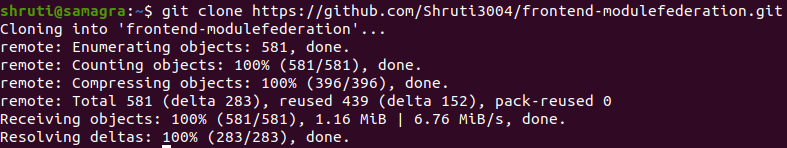
Once you have cloned the frontend-modulefederation repository in GitHub, move to that folder first using the change directory command.
This will change directory to a folder
cd frontend-modulefederation
Move to this folder for all other commands.
3. Set it up ⬆️
Run the following commands to see that your local copy has a reference to your forked remote repository in GitHub :octocat:
git remote -v
By running the above command, you can see that the local copy has a reference to the forked remote repository in GitHub.
origin https://github.com/Your_Username/frontend-modulefederation.git (fetch)
origin https://github.com/Your_Username/frontend-modulefederation.git (push)
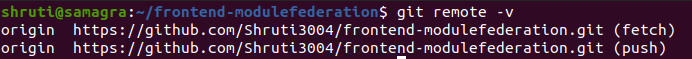
4. Run it 🏁
- Install dependencies
yarn install
- Build @shiksha/common-lib
lerna run build --scope=@shiksha/common-lib
- Run frontend application in dev environment
yarn start
Browse - http://localhost:4000
- Run standalone module in dev environment
lerna run start --scope=[module-name]
// e.g. to run attendance module
lerna run start --scope=attendance
Browse - http://localhost:[module port number]